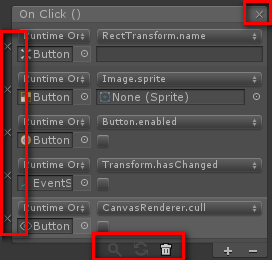[ Core - Events Extension ]
Basic event editors were updated - they got 3 tiny buttons in bottom part. You can switch them to change active mode and each event item will display mode icon in the left side.
1. Magnifying glass mode - activates search dialog. So you can find by method name in all components for the target GameObject.
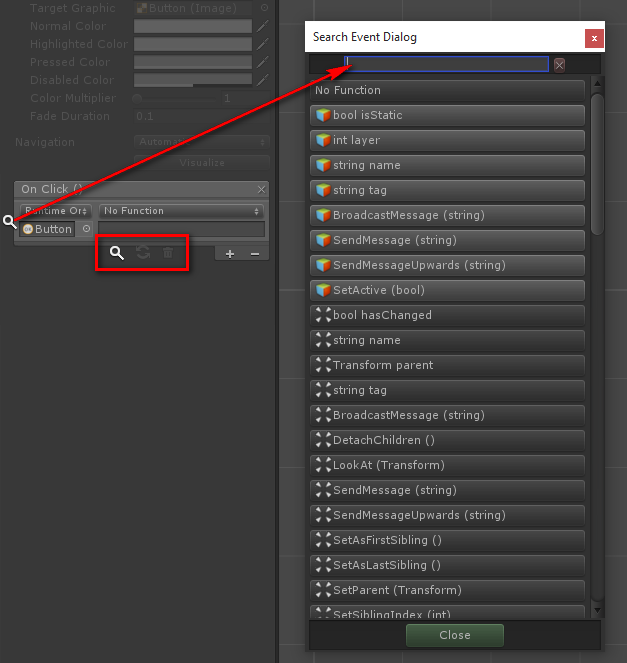
2. Reorder items mode. You can move items by clicking up/down arrows for each item.
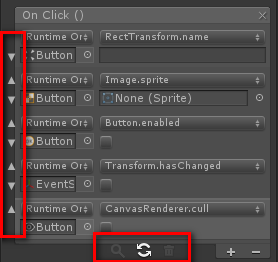
3. Removing mode. Each item can be removed by clicking on corresponding cross icon.
Independently from active mode you can remove all event items by clicking on the cross in the top-right corner of event editor.