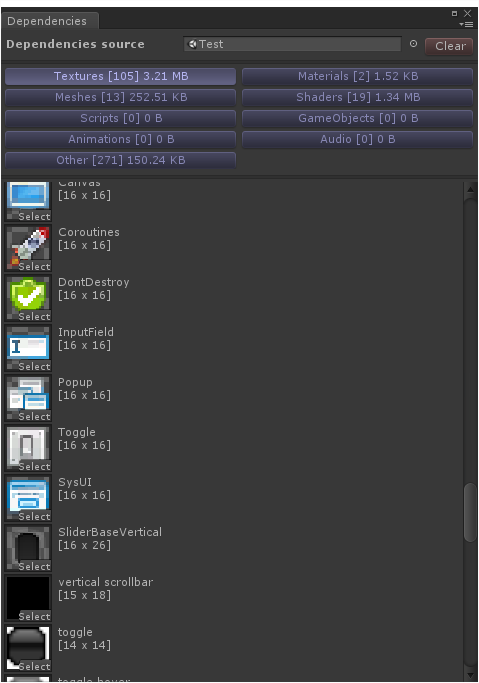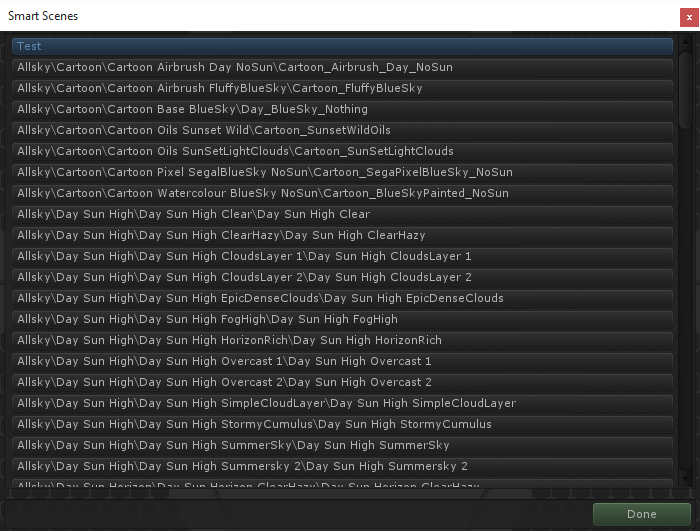Tools for UNITY developers |
UnioSoft |
| Home | Framework | Core | Bindings | SysUI | Remoting | Icons Pack | Be Pro | uCoz |
[ Core - Windows ]To browse through Unity built-in Editor icons you can use "Window > Smart > Built-in Icons". By clicking on icon you will get it`s full path into clipboard.
Another useful tool could be found in "Window > Smart > Dependencies". It will show all dependant objects for given GameObject or AssetObject (like scene or texture). Just drop target to the Dependencies Source field.
Press Alt+X or in main menu "Edit > Smart > Scenes Dialog" to see all scenes in your project folders. If scene is included into project build list it will be highlighted with blue color .
|